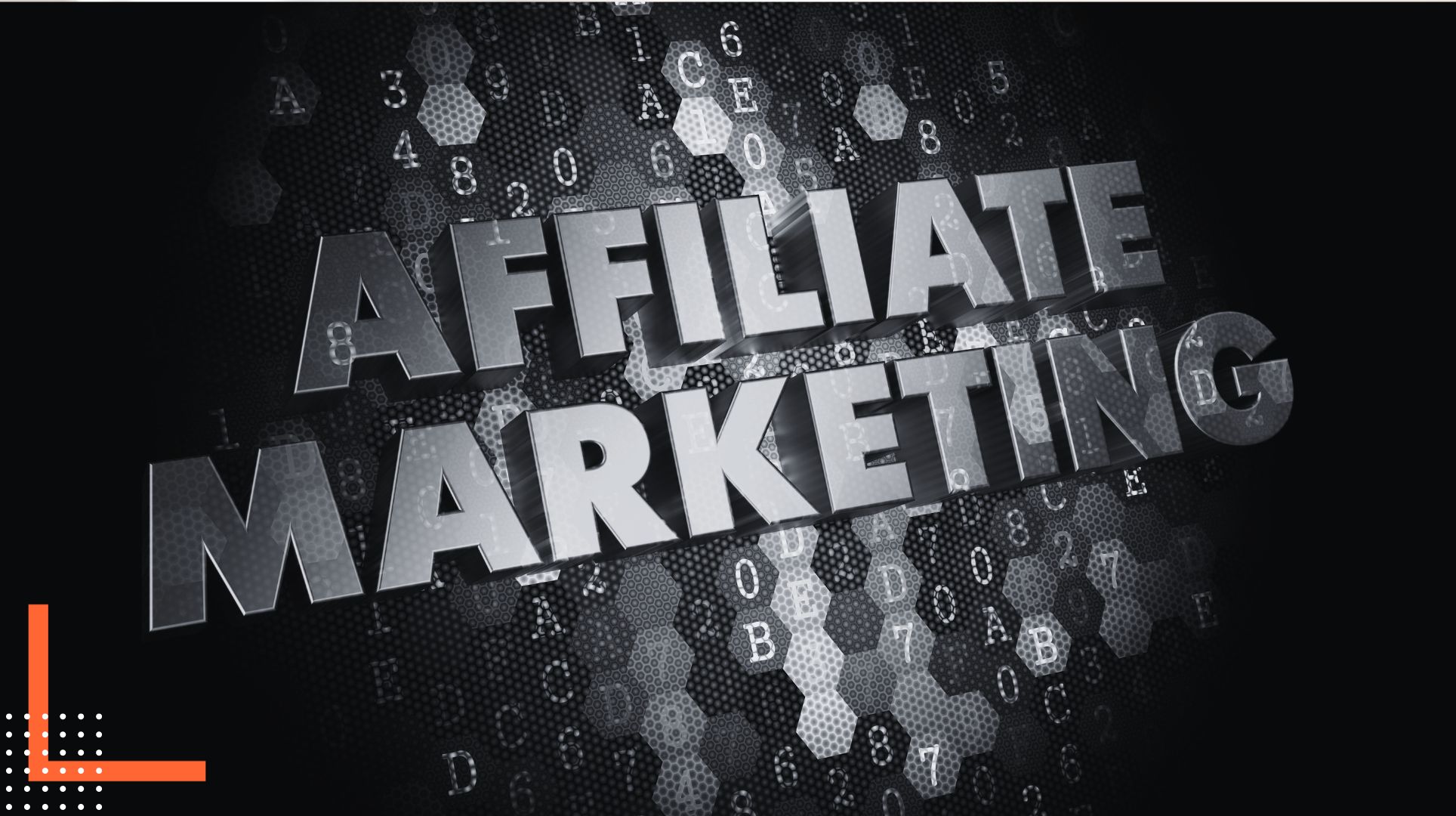Online trade is booming, and not just since Corona. By 2022, an estimated 3.5 billion people will use online commerce on a regular basis.
In this article you will learn how to create your own online store in just a few steps and what you should keep in mind.
Content: Create online store – What is necessary?
Requirements & Costs
Before you create an online store, you should think about what requirements you have for your online business and the online store. You should consider the following components:
- Store system,
- Enterprise Resource Planning System,
- Shipping & Fulfillment,
- Payment methods,
- Design & Structure,
- Interfaces
To set up an online store, you should already have a rough concept and idea on the above points. Setting up an online store can sometimes involve a lot of effort and high costs. Open source software is often only free at first glance, because you need a hosting provider and web space, payment providers, shipping and fulfillment options, and of course an agency or IT department to take care of setting up the store, in addition to the store system. That’s why it’s important to think about what your goals are and what budget you can count on from the beginning.
Hosting provider
To create an online store, you first need a hosting provider to host the store. If you choose a professional store software, you often have to take care of a hosting provider on your own. Modular store systems and SaaS store systems such as Shopify or Wix, on the other hand, already include hosting. It’s best to always compare multiple providers before choosing an option.
Store system & merchandise management system
In the next step you need a store system or a store software. Professional solutions bring a wide range of functions and are quickly individualized. To choose the right store system, go through your requirements again and compare the price-performance ratio of different providers.
For the store creation you have three superior options to choose from:
1. if you only want to offer a few products and assume maximum monthly sales in the four-digit range, so-called modular systems are perfectly adequate. Small stores can easily be created with a modular system (e.g. Strato, Wix, Jimdo or ionos). These can be started with a monthly cost of less than a hundred euros.
2. if your assortment is beyond the scope of these solutions, you can run your store with more complex platforms, for example Shopify or WordPress. There are several plugins (e.g. WooCommerce or Ecwid) that you can easily integrate into your WordPress to create an online store.
If, on the other hand, you expect significantly higher sales and have a very large number of goods to offer, it may be worthwhile to rely on more complex solutions that allow a high degree of individuality. The most professional solution is offered by open source store systems like Magento, Prestashop, Gambio or Shopware. Here, the costs are probably in the low to mid five-figure range.
The costs are of course to be determined individually and are based on the complexity of the online store, the number of products, access to programmers and much more.
In addition to the store system, the selection of the merchandise management system is also an important decision. With few products offered, assortment and sales are often manageable. However, if both factors increase, the right merchandise management system is a good tool for keeping track of everything. The enterprise resource planning system is also essential for accounting. Whichever solution you choose, always make sure that there is an interface in the store system.
Create online store
Once you have decided on the hosting, store system and merchandise management, the next step is to set up the store. Install the store system on your server. After the installation you have to configure the online store accordingly. The following points need to be addressed:
- Design,
- Navigation and category tree,
- Product texts and product images,
- Legal Content,
- Shipping options,
- Payment methods
- Design & Navigation
Customize your store to your corporate design and set up the navigation and store categories. Make sure that your website is user-friendly and has a logical structure.
Design & Structure
The design and structure of your store significantly determine the shopping experience of the visitor. For example, if a customer can’t find a product, he or she is likely to be frustrated and leave your store with a bad feeling.
Therefore, keep the navigation simple yet clear. Also, think ahead and always include future plans (such as product line expansion) in the web store design.
Legal aspects
In order to be legally protected, you must adhere to certain guidelines. Therefore, the following content should be easy to find on the pages of your online store:
- the GTC,
- the right of withdrawal,
- a privacy policy and
- the imprint.
Every website is required to list a privacy policy and an imprint. In the terms and conditions and the right of withdrawal you point out to customers the individual legal conditions for the purchase in your store. Privacy policy, terms and conditions and the right of withdrawal can also be integrated directly as a checkbox in the purchase process.
Payment methods
During the purchase process, it is especially important to offer payment methods that the customer prefers. Popular options are:
- Paypal,
- Invoice purchase,
- Debit note,
- Credit card,
- Instant bank transfer and cash on delivery.
When selecting a payment service provider, make sure that your store system has an appropriate interface for the connection. Also compare the costs incurred by the payment providers. Both fixed-cost models and per-sales-transaction billing have become established.
Especially if you don’t have a high turnover yet, it’s more worthwhile to pay by sales transactions.
Shipping Options & Fulfillment
Choosing shipping options and fulfillment is also an important step in creating your online store. Customers today expect fast and uncomplicated shipping. Keep in mind: most web stores send their customers the goods within four business days. At this point, be sure to follow the standards of your industry. Contracts with renowned providers such as DHL, Hermes or UPS ensure seamless shipping of your products.
Marketing channels
Once your online store is up and running, the next step is to acquire customers and promote your brand. Therefore, from the very beginning, plan above all marketing measures that will increase your reach and reach exactly your target group.
Email Marketing
Email campaigns, for example, can help inform your existing customers about new products, cross-sell and upsell, and bring customers with abandoned carts back into the store via retargeting.
Email marketing tools can already be used for free, whether MailChimp, CleverReach, HubSpot, rapidMail, Sendinblue or other email software programs, the choice is wide and many programs offer additional features of automation that might be interesting for you.
However, as a first step, you should set up order confirmation and shipping confirmation emails to provide a good service right at the checkout. These are integrated in almost all store systems and can be edited.
Social Media Marketing
Facebook, Instagram, Pinterest and TikTok are social media platforms where you can promote your products and raise awareness of your brand. By building a presence on these channels and constantly filling your accounts with new meaningful content, you can increase your reach and build your community. In addition, you have the option to place paid advertisements on the platforms and thus further increase the reach of your store. With the right marketing options, you can cover the entire customer journey and target the right audiences with precision.
Search Engine Optimization (SEO)
Search engine optimization (SEO) is an important and long-term sustainable marketing measure for every online store. With SEO you make sure that you rank high in the search engine results for certain search terms and thus bring the right visitors to your online store. The goal should be to be listed on the first page in the first positions for the most relevant keywords of your store. However, SEO is not a quick undertaking, but requires a strategic approach and time. Roughly, SEO can be divided into three parts: Technical SEO, OnPage SEO and OffPage SEO. Possibly you should use a professional SEO agency and also SEO tools & software can help you to better implement search engine optimization.
Search engine advertising (SEA)
SEA is the paid version of search engine optimization and can directly and immediately help you generate new customers. You place ads in the Google search engine, in the search network or on YouTube and can thus bring visitors to your online store right from the start. Through the Google Display Network, you also have the option of placing ads on other relevant websites. Remarketing campaigns in particular work very well in the display network. Since you can throw a lot of money down the drain when it comes to SEA, it makes sense to use a dedicated SEA agency that can save you from making costly decisions.
Conclusion
An online store can already be created with little effort. When selecting each system, make sure it fits your company’s goals. With the help of dedicated marketing measures, you attract visitors to your store and turn them into customers.